Setting up affiliate tools takes time. That’s why we created Emerald — your AI co-pilot for monetizing content. Its smart algorithms analyze your site and add top brands’ affiliate tools to your content, where they’re likely to earn you the most.
Just install our special script and the AI will do the rest.
Just install our special script and the AI will do the rest.
A tool that makes earning from your blog effortless

Non-intrusive and trustworthy
Why you’ll love Emerald
Unlike intrusive advertising methods or distracting banner ads, Emerald’s tools don't distract readers from your content and maintain your audience’s trust.
Native Integration
Emerald’s tools seamlessly integrate into your articles, appearing as if you placed them yourself.
Full Control and Transparency
Manage Emerald in your account: exclude articles, toggle it anytime, and access clear stats—no vague summaries or hidden commissions.
Fast and SEO-friendly
Emerald’s lightweight script keeps your site fast and SEO-optimized, so you stay visible without compromising speed.
Emerald natively adds affiliate tools to your blog for effortless monetization, ensuring seamless reader experience. Both mobile and desktop.
Emerald integrates the tools you’d pick
Eye-catching info boxes featuring top hotels, tours, and services relevant to the content of your article, making your blog even more helpful to readers.
Smart recommendations
Smart, contextual links that fit naturally into your content and drive bookings. Emerald's algorithms ensure these links are placed where they'll earn the most.
Best-fit affiliate links
Detailed previews of the products you promote that appear when users hover over your links for an engaging, interactive experience.
Travel service previews




Emerald works with other scripts like Mediavine, Stay22, and Ezoic, without any performance issues, so you can benefit from each one.
Compatible with other script-based tools


FAQ
Emerald is an AI-powered tool that monetizes your travel content with just a few clicks. Acting as a smart virtual assistant, it carefully analyzes your blog and automatically adds the best-fit affiliate tools in the areas where they are most likely to generate profit. As a result, the tool gives you the best chance for the highest income while freeing up time for you to enjoy traveling, discovering, and creating.
- Go to the Tech solution section in your Travelpayouts account and open the Emerald page. Remember that you need to activate Emerald and install the script to exclude the pages.
- Click the Exclude specific pages button.
- One by one, enter the URLs of pages that you want to exclude and click the + button to add them to the list.
- Once all the pages are added, click the Save settings button.
No. Currently, any manually imposed restrictions on travel niches or brands from which Emerald can choose would significantly hinder its effectiveness. However, we made sure Emerald chooses a diverse set of brands and travel niches. Emerald takes into consideration the brands and travel niches (like hotels, tours, flights, etc) already covered in the article and tries to integrate brands from travel niches not yet mentioned.
You can find the current list of brands in the list below:
- Viator
- Booking.com
- Discover Cars
- Klook
- Agoda
- GetYourGuide
No. The number of tools integrated by Emerald is chosen strategically and can vary depending on several factors:
- Page content: we consider whether it can be possibly monetized and smartly distribute links through the page
- Location of the monetization tools already added before Emerald: we avoid placing new tools near existing ones
- The overall number of affiliate tools already used in the article. We set a reasonable maximum limit of tools Emerald can add, so the content doesn’t look too promotional.
Yes! To check what links and where Emerald has added you should:
- Install and launch Emerald
- Open the article that you want to check in the browser
- Add /?emerald-preview=true at the end of the URL
Yes, you can decide what tools will be placed on your pages. To do this:
- Go to the Tech solution section in your Travelpayouts account and open the Emerald page.
- Click the Customize button below the tool you want to adjust.
- Make the necessary adjustments and save the changes.
No, it will not. Emerald will only insert tooltips for the Travelpayouts links.
No, it will not.
No, it will not. The script of Emerald is downloaded and executed asynchronously, meaning it will load independently of any other scripts or elements on the page and will not cause any blocking.
No, Emerald will not have any effect on your Core Web Vitals metrics.
If you have a WP Rocket plugin or any other js-scripts cache plugins, they block Emerald from applying new settings and we are not able to make or update the config to monetize the pages on your website. Please follow the steps described in the installation guide for the WP Rocket plugin or contact our support team if you are using any other similar plugin.
If Emerald is installed correctly you will see the label Running next to Emerald on the Tech Solution page in your Travelpayouts account.
You can also do the following:
1. Launch the developer console in your browser. For example, in Google Chrome you should open the Chrome Menu in the upper-right-hand corner of the browser window and select More Tools -> Developer Tools
2. If the script is successfully installed on the page, you will see the following logs in the console:
where:
You can also do the following:
1. Launch the developer console in your browser. For example, in Google Chrome you should open the Chrome Menu in the upper-right-hand corner of the browser window and select More Tools -> Developer Tools
2. If the script is successfully installed on the page, you will see the following logs in the console:
where:
- [tp] entrypoint init – means that the script was inserted into the page and started executing.
- [tp] emerald init – means that Emerald started analyzing the page to find best places for the tools.
- [tp] emerald monetization enabled – means that Emerald has placed tools on your page.
No. Emerald can only be used on websites and blogs that support external code. Other platforms and resources are not supported.
Simply create a Project in your Travelpayouts account, including the URL and details of the website where you plan to use Emerald. Then, activate Emerald and copy the script code from the Tech Solutions page to install it on your site. Once activated, we’ll automatically request connections to all necessary programs. After your Project is approved, Emerald will begin functioning on your website.
Learn more about Projects here.
Learn more about Projects here.
No, Emerald will only monetize travel-related posts and pages with sufficient content.
No, the script is unique for each Project. If you are planning to use Emerald or other Tech Solutions in multiple Projects, you need to copy scripts for each of them separately.
Please read more here.
Please read more here.
No, currently there is no possibility to manually customize the appearance of the tools. Emerald is designed to analyze the colors used on the page and select a similar color for the tools.
If you feel like the color of the tools doesn’t match your content at all, please contact our support team.
If you feel like the color of the tools doesn’t match your content at all, please contact our support team.
Yes, you can use Emerald even if you have other scripts installed, such as Stay22, Mediavine, or Ezoic. Emerald will not affect any tools that are already in place within your articles.
You can switch off Emerald in your Travelpayouts account.
- Go to the Tech Solution section, choose a Project where Emerald was activated and open its page.
- To turn off Emerald, click the Pause tool button.
- Emerald will be switched off on your website and all previously placed tools will be instantly removed.



